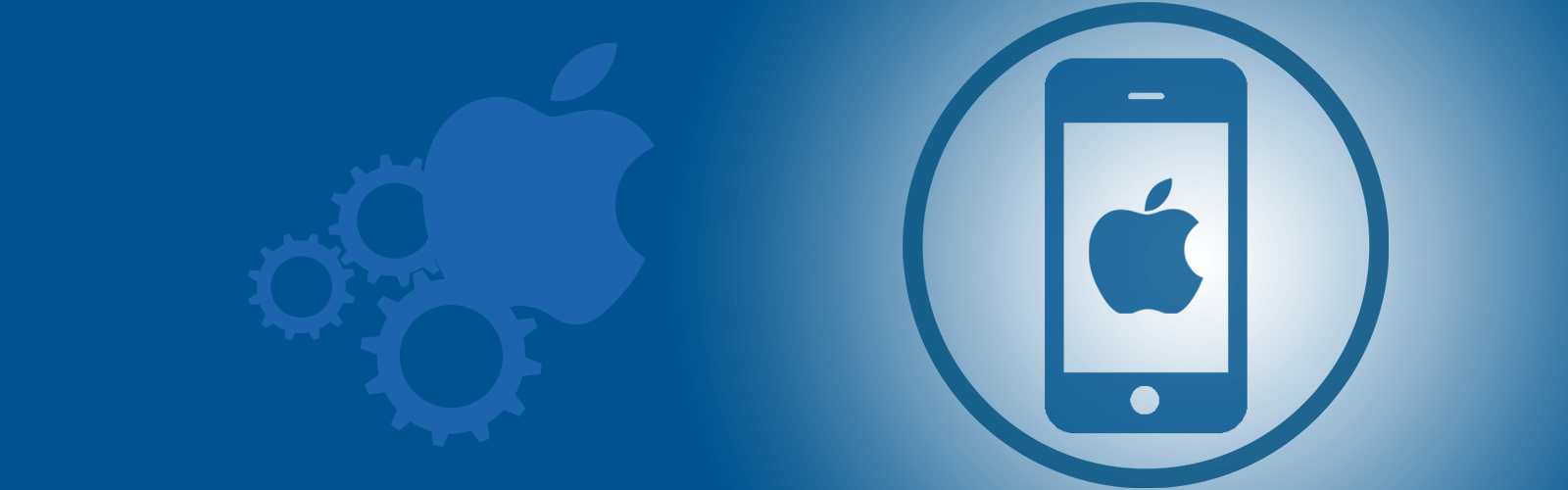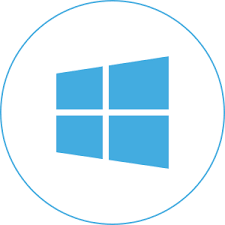Many enterprises deploy Virtual Private Networks (VPN). To connect your PC to their gateway, you must use a VPN client software. The Alcatel Secure VPN client and the NetScreen Remote VPN client software work fine with the Alcatel Speed Touch Home and with the Thomson SpeedTouch 510 . Keep in mind that you need to load Security Policies that match your network provider’s VPN gateways.
The NetScreen Remote VPN client software works fine with the US Robotics Broadband router (USR8000). The Alcatel Secure VPN client software, however does not work with the US Robotics Broadband router (USR8000) but will work with the Netgear Broadband router (here’s looking at you, Dave).
|
Single user environment
|
|
|
|
|
|
Alcatel Speed Touch Home
|
Thomson SpeedTouch 510

in Bridged mode
|
 EnterNet 300 PPPoE Windows Client OR
the native Windows XP Broadband PPPoE Client
|
|
 |
|
|
Multi-user environment in France
|
|
|
Alcatel Speed Touch Home
upgraded to Pro version
|
Thomson SpeedTouch 510
 in NAPT mode
Router configured for
PPPoE, DHCP and NAT.
|
|
Multi-user environment in Belgium
|
||||
|
Alcatel Speed Touch Home
|
in NAPT mode
|
Netgear DG834v2
adsl modem/router
Wi-Fi in WPA-AES mode
|
Philips ADSL modem/router Belgacom b-box
 Wi-Fi in WPA-AES mode
|
Philips ADSL modem/router PSTN Blue
 Wi-Fi in WPA-TKIP mode
|
|
Broadband router (USR8000)
Router configured for
PPPoE, DHCP and NAT.
|
Netgear WPN802v2
 Wi-Fi in WPA2-AES mode
|
|||
 NetScreen Remote VPN client with Windows XP Professional
|
||||