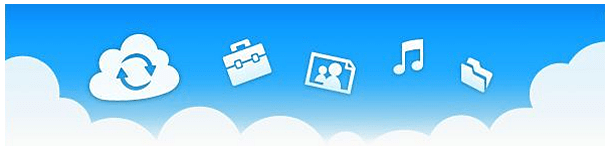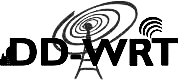Switch a Belgacom b-box into bridge mode
Follow these steps to switch a Belgacom b-box router into bridge mode:
Connect to the router and logon to the Admin interface (http://192.168.1.1):
Before changing any of the b-box settings, make a backup (Maintenance, Configuration):

Before you proceed with the changes, be aware of the following impact:
after you have applied the changes below, the b-box router will behave as an adsl-modem only, it will not provide IP-addresses and will not logon to the ISP, these functions will need to be provided by the router that you attached to the b-box; services for Belgacom TV however, will continue to be provided through the b-box
To proceed with the changes, you can follow the steps below:
Select Advanced Settings, WAN, ATM PVC in the Menu

All ATM PVCs will be shown; select VC1 (the VC with the PPPoE protocol)

Select Disable from the Protocol pull-down menu

Save your settings:

Reboot the b-box.
Note on the use of the bridged mode with a Dlink DIR-655 router (firmware version 1.32EU):
A user reported in July 2010 that VC1 must be switched to “1483 Bridging” instead of ‘Disable’.