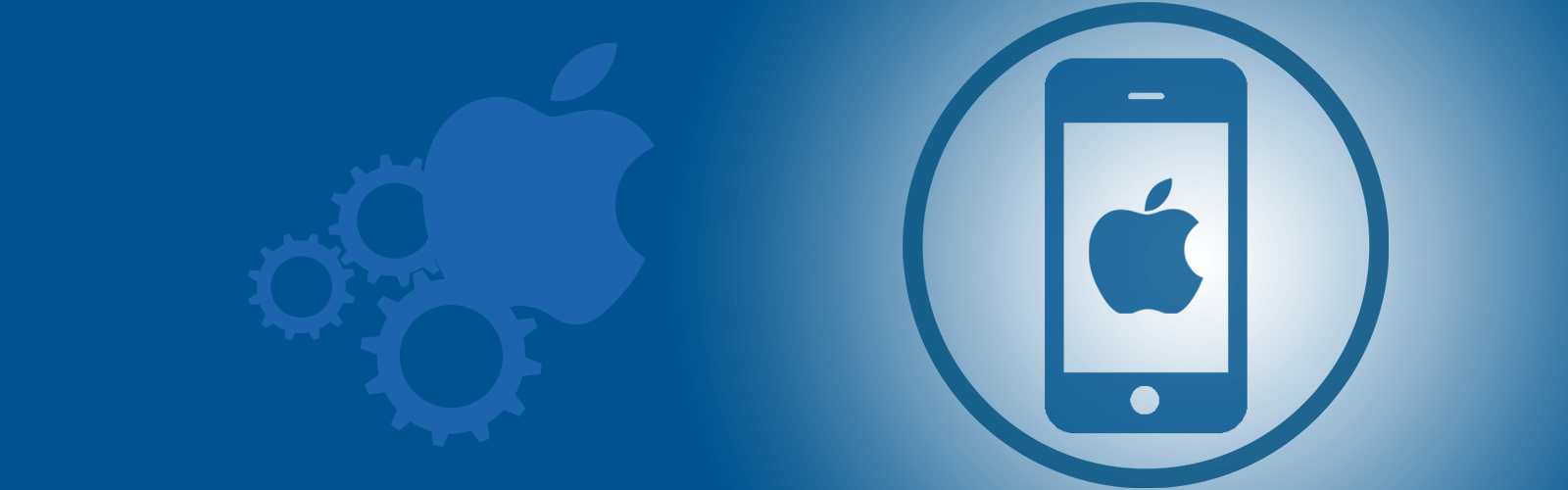Remote Assistance the easiest way with TeamViewer (XP, Vista and MacOS)
To offer remote support over the Internet for users at home behind firewalls and/or NAT routers, you may use the Remote Assistance software.
Follow the steps below to download the client software and start the remote assistance client software on your computer:
1. Download the TeamViewer QuickSupport client
This ‘thin client’ software is available for Windows and MacOS in different languages on the TeamViewer download pages.
Select For the instant customer: TeamViewer QuickSupport (see picture below)
you may click these links for direct download of this client in English or Nederlands or Español

2. Run the application (Exécuter – Uitvoeren)
once the download has been finished, execute the file and grant the operating system and firewall the rights to execute
the firewall and Vista defender module will show a security warning and ask your confirmation to run this application

when you execute the client software in Windows Vista, you will need to validate to authorise the execution of the application

the first time that the application runs, the firewall will request the authorisation to open the necessary ports

3. communicate the >ID< and >Password< to your helping partner
the client software will retrieve an ID and associated Password, which is required by your Helpdesk or helping partner

communicate the ID and Password to the ‘calling’ partner and wait for the connection to be established
4. (Install and) Run the TeamViewer client on the ‘support’ site
To establish a connection you will need the full version which connects to TeamViewer QuickSupport (for instant support).
The ‘calling’ partner needs to run the TeamViewer (full version) client and enter the ID and Password to connect.
This software is available for Windows and MacOS in different languages on the TeamViewer download pages.
Select For the supporter: TeamViewer (full version) (see picture below)
you may click these links for direct download of this client in English