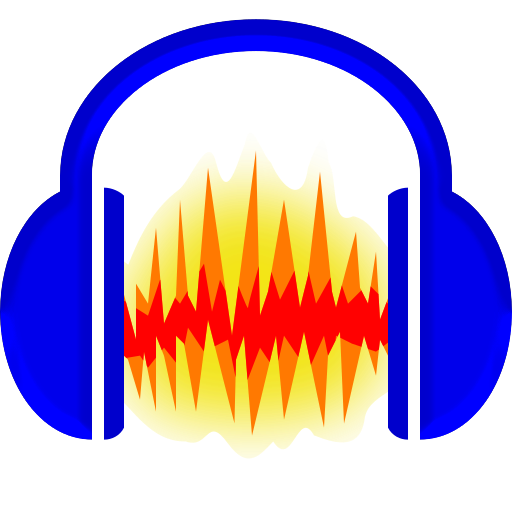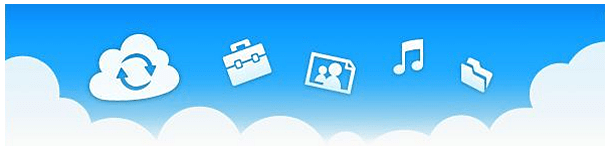Disable VoIP on a Belgacom b-box2
The Belgacom b-box2 comes with VoIP enabled. If you do not use these services, you may disable this service.
In this example, the b-box2 is used with two TV decoders connected and in Bridge Mode, Wi-Fi and DHCP disabled.
1) Logon to the b-box
The default adress of the Access Point is http://192.168.1.1 (factory setting).
Before changing any of the b-box settings, make a backup (Maintenance, Configuration).

2) Go to Advanced Settings and select Network Interfaces

In the Network Interfaces, select the VoIP interface

3) Hit the Disable button and confirm your operation.
4) Save (Apply) your settings
Your VoIP connection has now been disabled:

Below are examples of how the status looks on a b-box2 in Bridge Mode with VoIP disabled.
System Status

Connections Status