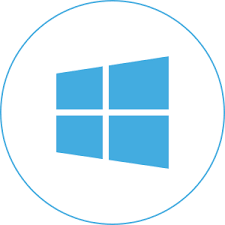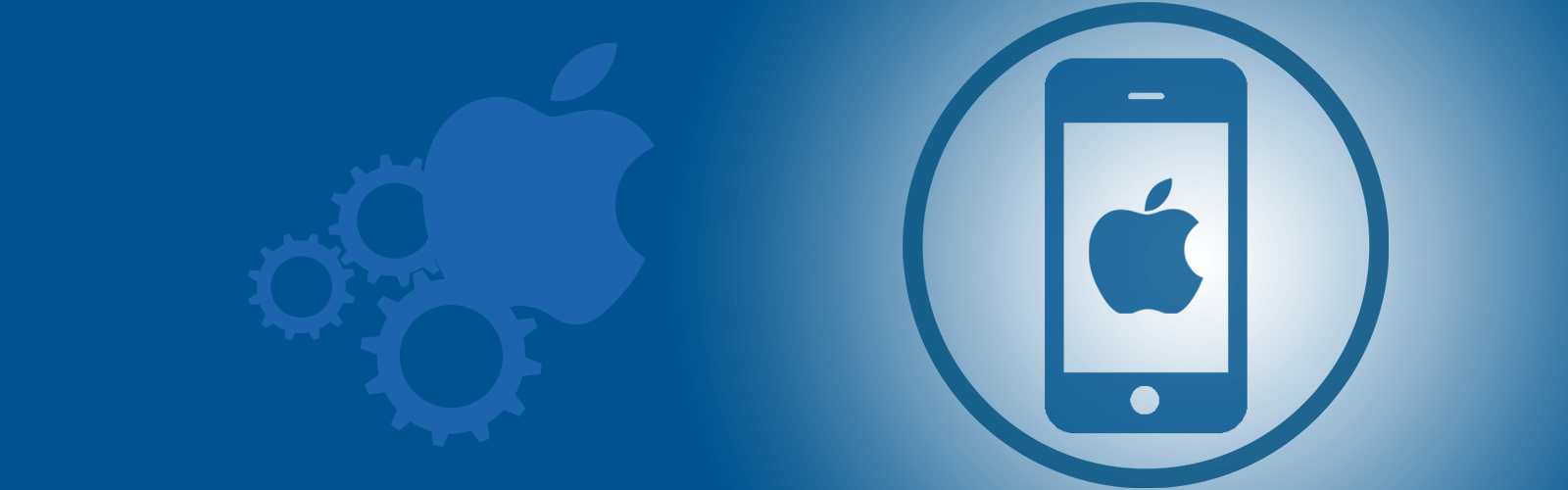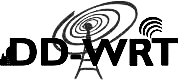The B-box modems are used by Belgacom to support the triple play service offers (telephone, TV and Internet).
![]() The Belgacom b-box 3 supports seamless VLAN integration. All four LAN ports can be used for Internet connections or decoders.
The Belgacom b-box 3 supports seamless VLAN integration. All four LAN ports can be used for Internet connections or decoders.
![]() The administration menu is very restricted and gives very limited control of the router through the user profile login.
The administration menu is very restricted and gives very limited control of the router through the user profile login.
Check the online documentation published by Belgacom.

if you do not wish to use the WiFi features, make sure the two LEDs below are off:


more information about the LED indications can be found on the Proximus site
How to configure port forwarding for VPN Servers
Any server installed behind the B-box router will remain unreachable from the Internet unless you configure the firwall (open ports) or use the port forwarding. Here is how you make a VPN Server reachable through the B-box 3.
Login as user to your B-box 3 router (see instructions published here).
Select the Access Control Menu item.
Choose Portmapping and Create a new portmap.
Select in the Service menu ‘PPTP Server‘ and enter the Internal host IP Address.
Confirm with OK to save the settings.

Check also the Firewall Level setting: