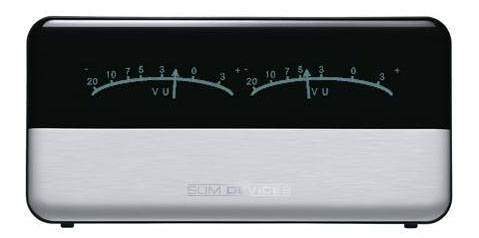- CPU INTEL Atom D525
- Frequency : Dual Core 1.79 GHz
- Memory : DRAM 1024 MB
- Internal HDD/SSD :
- 3 x Western Digital WD40EFRX 4 TB – SATA 3, 64 MB cache, 7200 rpm
- 1 x Seagate IronWolf ST4000VN008, 4 TB, SATA 6 Gb/s, 64 MB cache, 5900 rpm
- External HDD Interface : 4 x USB 2.0 – Type A, 2 x eSATA 3Gb/s
- LAN : 2 Gigabit interface
- Wake on LAN/WAN
- 1 x VGA – HD-15
- DSM 6.2.2-24922

NAS with excellent performance, security features, convenient web interface, good external USB drive support and optional application packages, supports SyncBack (backup and synchronisation windows client)

Built-in support for “Free DNS” DDNS service

iPAD users can use the SqueezePad app to remotely control the Logitec Media Server.

iPhone users can use the iPeng app to remotely control the Logitec Media Server.

DSM 6.1.4-15217 includes an updated Logitech Media Server stable version.

Logitech Media Server notes (prior to DSM 6.1.4):
Logitech Media Server (LMS) notes (prior to DSM 6.0-7321):
The configuration below worked fine with the iTunes plugin enabled and handles correctly all playlists:
- Logitech Media Server Version: 7.9.0 – 1437640078 @ Thu Jul 23 09:08:35 UTC 2015
this LMS version is the LMS Repack based on the latest Synology package of Logitech Media Server, and updated to LMS 7.9.0. Read first the instructions on the Synology-Forum.nl (in Dutch). - Operating system: Synology DiskStation (DSM 5.2-5592 Update 2) – EN – utf8
- Perl Version: 5.18.4 – i686-linux
- Audio::Scan: 0.95
- Database Version: DBD::SQLite 1.34_01 (sqlite 3.7.7.1)
The iTunes library was generated by a Windows7 iTunes 64-bit version 12.2.1.16. Internet stream library entries and podcasts can cause a misbehaviour of the playlists and were removed. Apple’s Protected AAC Audio will not play and were converted (check my post how to convert).
iTunes plugin settings:
- iTunes Music Library.xml Location: /volume1/music/iTunes/iTunes Music Library.xml
- iTunes Media Folder: /volume1/music/iTunes/iTunes Media
LMS Basic settings:
- Media Folders: /volume1/music/iTunes/iTunes Media
- Playlists Folder: /volume1/music/iTunes/iTunes Media