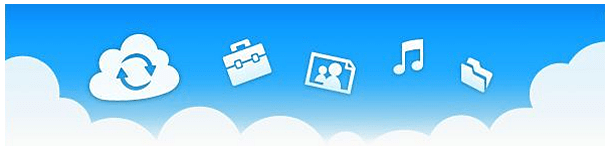Squeezebox iTunes integration
Squeezebox Server supports iTunes libraries and playlists. It can fully integrate the music library, without scanning the music folders.
To make this work correctly, enter the location of the iTunes library. You can do this by following these steps (make sure the Squeezebox Server is running):
1) Click on the Squeezebox Server icon in the system tray and choose ‘Open Web Control’

2) Click on the ‘Settings’ button (at the bottom right) of the Squeezebox Server Web Control page

This will open the Server Settings web page.
3) Click on the ‘iTunes’ tab and enter the iTunes library (library.xml) location

Then press the ‘Apply’ button to save the settings.
At the next scan the iTunes library and all playlists will become available on your Squeezebox. You can manually rescan the library under the ‘Basic Settings’ tab (Rescan Music Library).