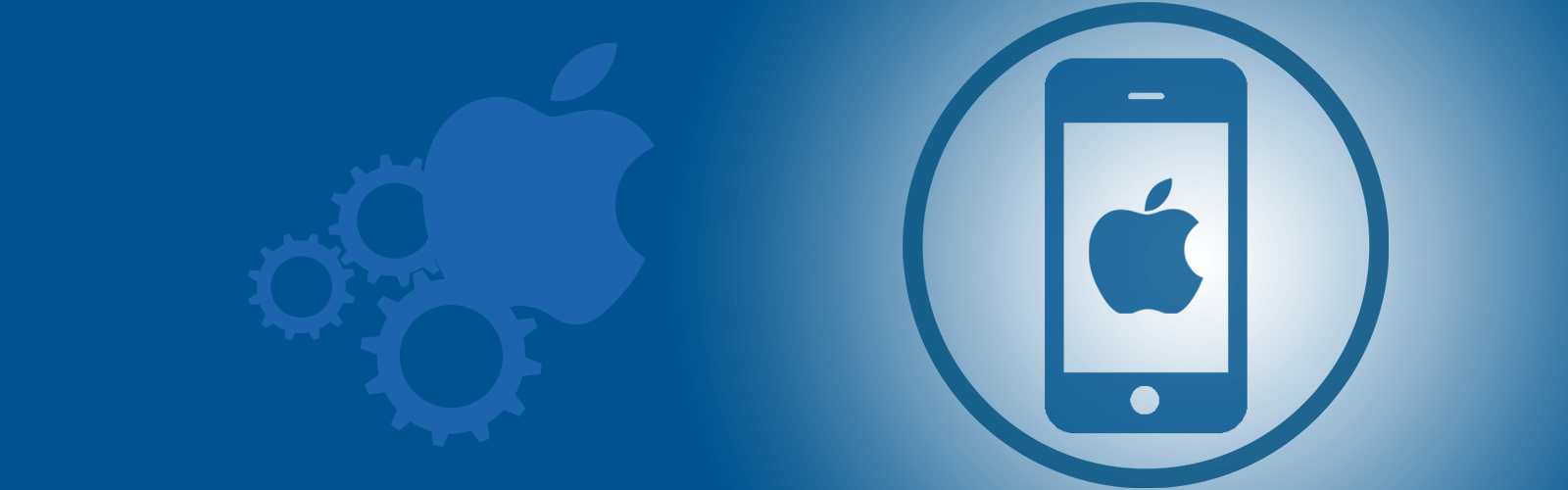Wireless settings used, based on other user’s recommendations.
Read also the dd-wrt.com wiki.
Basic Settings:
Regulatory Domain – BE (obviously change this to your country’s setting)
Regulatory Mode – off
TPC Mitigation Factor – 0
(2.4ghz)
Wireless Mode – AP
Wireless Network Mode – NG-Mixed
Wireless Channel – 1, 6, or 11 (use the least crowded in your area, see note1)
Channel Width – 20mhz
Optimize Multicast Traffic – enabled
TurboQAM – enabled
Explicit Beamforming – enabled
Implicit Beamforming – enabled
Airtime Fairness – disabled (this currently causes wireless dropouts over time)
(5 ghz)
Wireless Mode – AP
Wireless Network Mode – AC/N-Mixed (unless you have only AC clients or are still relying on wireless-A)
Wireless Channel – Auto (or the least crowded. DD-wrt exposes the middle frequencies under 149 and above 48 as selectable [per DFS preemption], see note1)
Channel Width – 80mhz
Extension Channel – Upper Lower (depends on the channel you use. lower lower for above 149, upper upper for below 48 )
Optimize Multicast Traffic – enabled
Explicit Beamforming – enabled
Implicit Beamforming – enabled
Airtime Fairness – disabled (this currently causes wireless dropouts over time)
note1:
In the 2.4 GHz band, 1, 6, and 11 are the only non-overlapping channels. However, I use Auto Wireless Channel and weekly reboot the router to determine the free channels.
Read also the recommended settings by Apple.
Read also my recommendations where to put your wifi access point.
Wireless Security:
WPA2 Personal with AES only (unless you run a RADIUS server or something, in which case choose enterprise..)
Advanced Settings (both bands):
Basic Rate – All
Transmission Rate – Auto
CTS Protection Mode – Auto
Frame Burst – Disabled
Advanced Settings (5ghz):
Beacon Interval – 100 (set this a bit higher to save mobile clients some battery. Not too high so that wireless client’s don’t drop out from missed beacons)
DTIM interval – 1 (can be set higher for battery saving of mobile clients, but since it works in tandem with beacon interval, it can cause drop outs if set too high as well, use 1 if beacon interval is set to 100)
Fragmentation Threshold – 2346
RTS Threshold – 2347
Max Associated Clients – 128 (Personal preference. Say you want to restrict a certain number of IP’s for wired clients only. This setting would prevent wireless clients from taking all the IP addresses in the address range from the DHCP server)
AP Isolation – Disabled
TX Antenna – Auto
RX Antenna – auto
Preamble – Short (Long is for compatibility with older wireless devices. Most everything within 15 years works with short)
Shortslot Override – Short (another compatiblity setting that affects G-clients in relation to older B-clients. Reduces the time in between sending packets to clients after collisions)
TX Power– Auto (This will change as needed for the client while obeying regulatory domain)
Bluetooth Coexistence Mode – Preempt (tells a bluetooth client which 2.4ghz channel the router is using to avoid transmitting on that frequency)
Wireless GUI access – enabled (else your wireless clients can’t configure the router)
Radio Time Restrictions – Disabled (personal preference)
WMM Support – enabled (Wireless-N and newer require this for higher transmission rates)
No-Acknowledgement – enabled (I use disable to avoid frequent throughput drops from a noisy wireless environment)